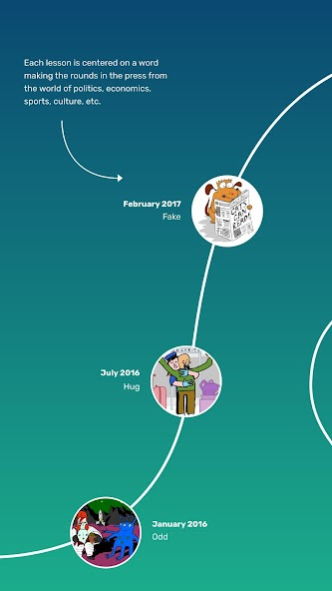English in the headlines 9.7.0
Free Version
Publisher Description
Learn English through world events and words in the news. Wordflashback is a vocabulary training course that helps you retain what you've learned, with funny, relevant content.
Only 5 to 10 minutes daily to improve your English!
Words in the news. Each lesson is centered on a word making the rounds in the press from the world of politics, economics, sports, culture, etc. Learn vocabulary, idioms, definitions and more while taking a fun look at the headlines, past and present. Our archive goes back to 2010. Enjoy reminiscing about current events from way back when, and improve your English at the same time!
Keeping learners motivated. There’s no use developing wonderful educational tools if they aren’t used. Wordflashback motivates and encourages its users to continue their progress by making e-learning as fun as possible. Our AI software adapts each lesson to the needs and level of the learner. They receive personalized content, explanations and corrections to make sure every minute is well spent.
Wordflashback's Privacy Policy:
https://www.gymglish.com/privacy-policy.pdf
Wordflashback's Terms Of Use: https://www.gymglish.com/terms-of-use
Wordflashback is developed in its entirety by A9 SAS Gymglish.
About English in the headlines
English in the headlines is a free app for Android published in the Teaching & Training Tools list of apps, part of Education.
The company that develops English in the headlines is Gymglish. The latest version released by its developer is 9.7.0.
To install English in the headlines on your Android device, just click the green Continue To App button above to start the installation process. The app is listed on our website since 2023-08-22 and was downloaded 0 times. We have already checked if the download link is safe, however for your own protection we recommend that you scan the downloaded app with your antivirus. Your antivirus may detect the English in the headlines as malware as malware if the download link to com.gymglish.wfbmobile is broken.
How to install English in the headlines on your Android device:
- Click on the Continue To App button on our website. This will redirect you to Google Play.
- Once the English in the headlines is shown in the Google Play listing of your Android device, you can start its download and installation. Tap on the Install button located below the search bar and to the right of the app icon.
- A pop-up window with the permissions required by English in the headlines will be shown. Click on Accept to continue the process.
- English in the headlines will be downloaded onto your device, displaying a progress. Once the download completes, the installation will start and you'll get a notification after the installation is finished.